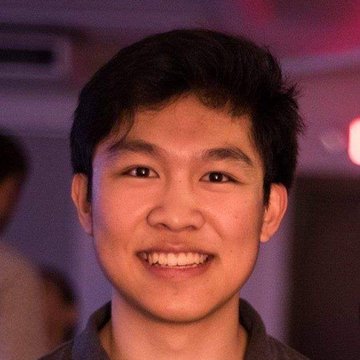First, navigate to https://macysus-prod.mirakl.net/login and log in to your Macy's marketplace account.

In the upper right-hand corner, click on the "Profile" icon.

Click on "Profile".

Click on "API Key"

If an API Key already exists, the copy to clipboard. If not, you can click on Generate a new key.