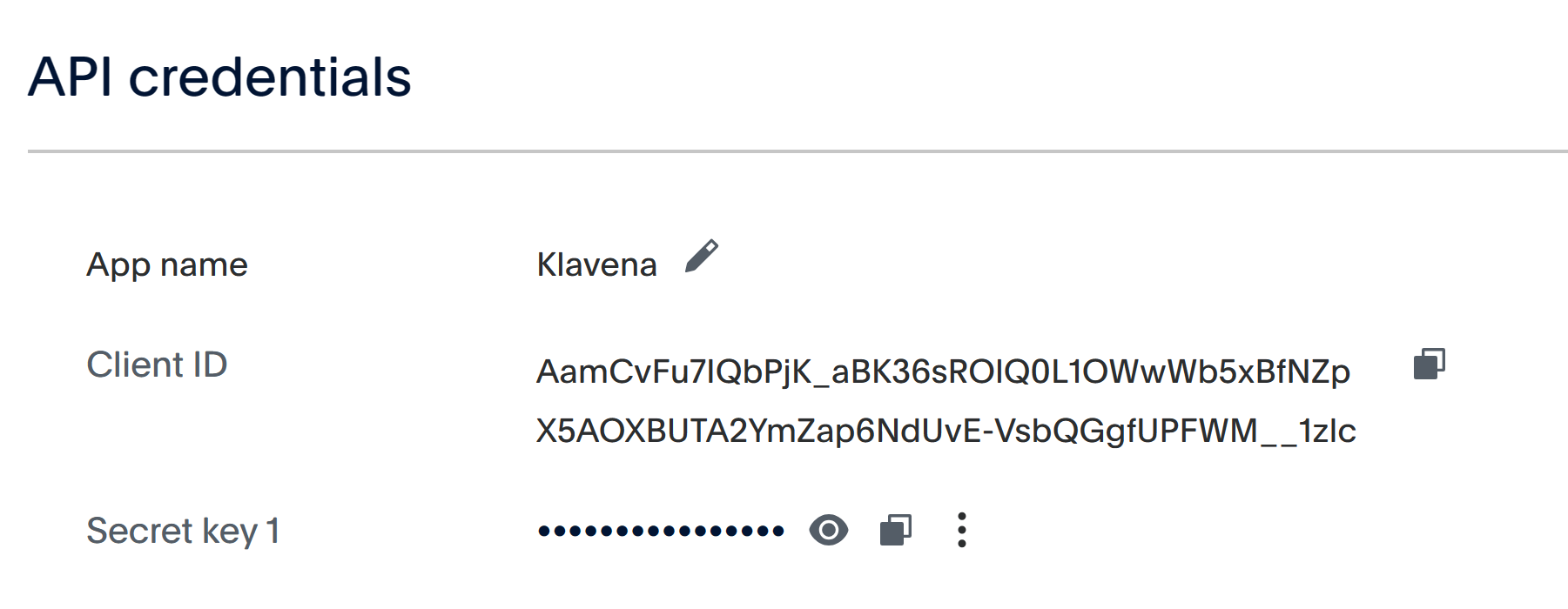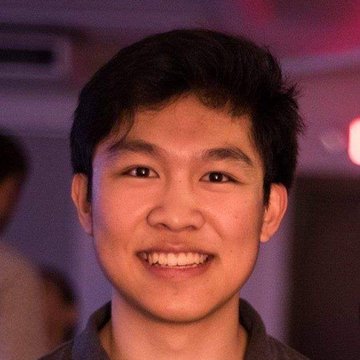First, navigate to https://www.paypal.com/signin and log in to your PayPal account.
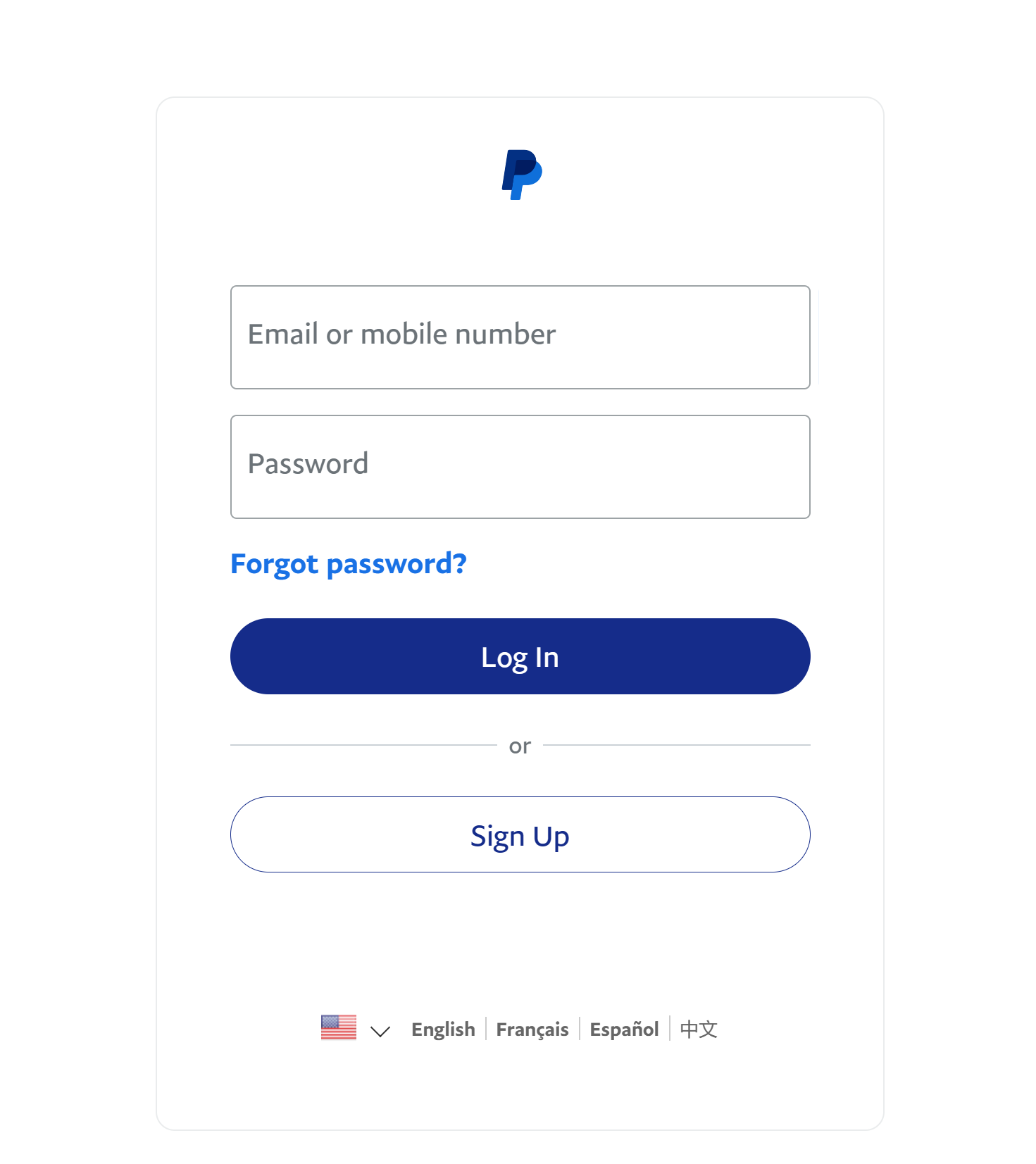
Navigate to the "Developer" tab.
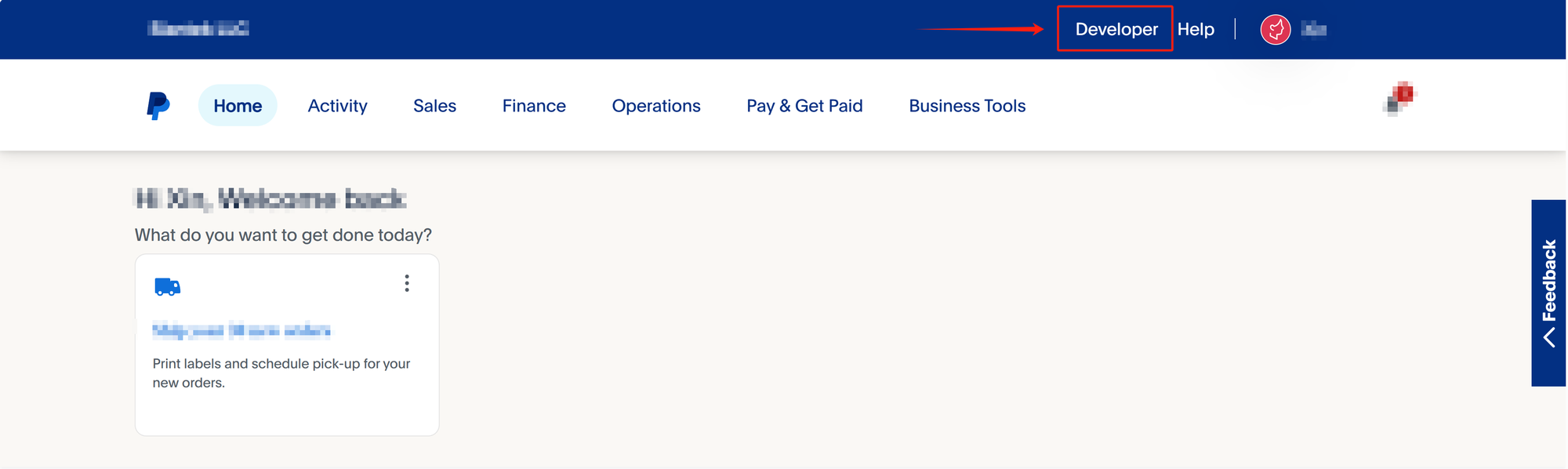
Click on "Apps & Credentials".
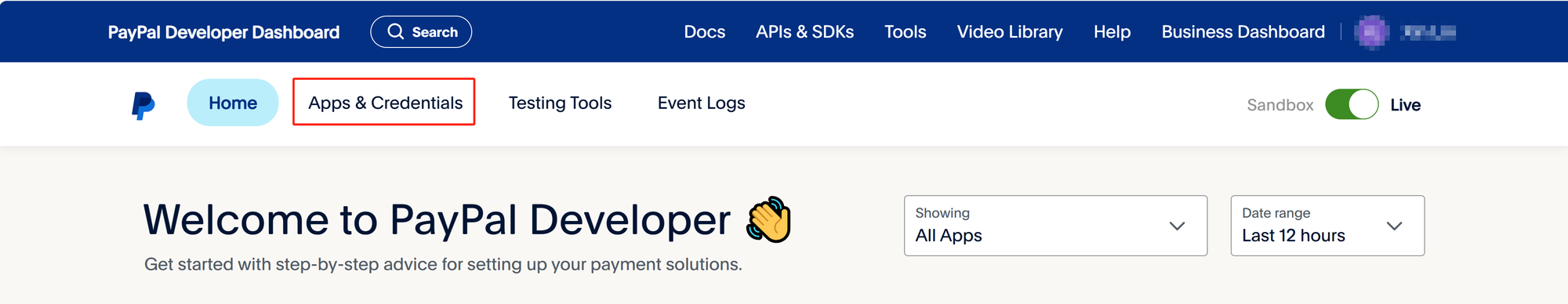
Create New App.
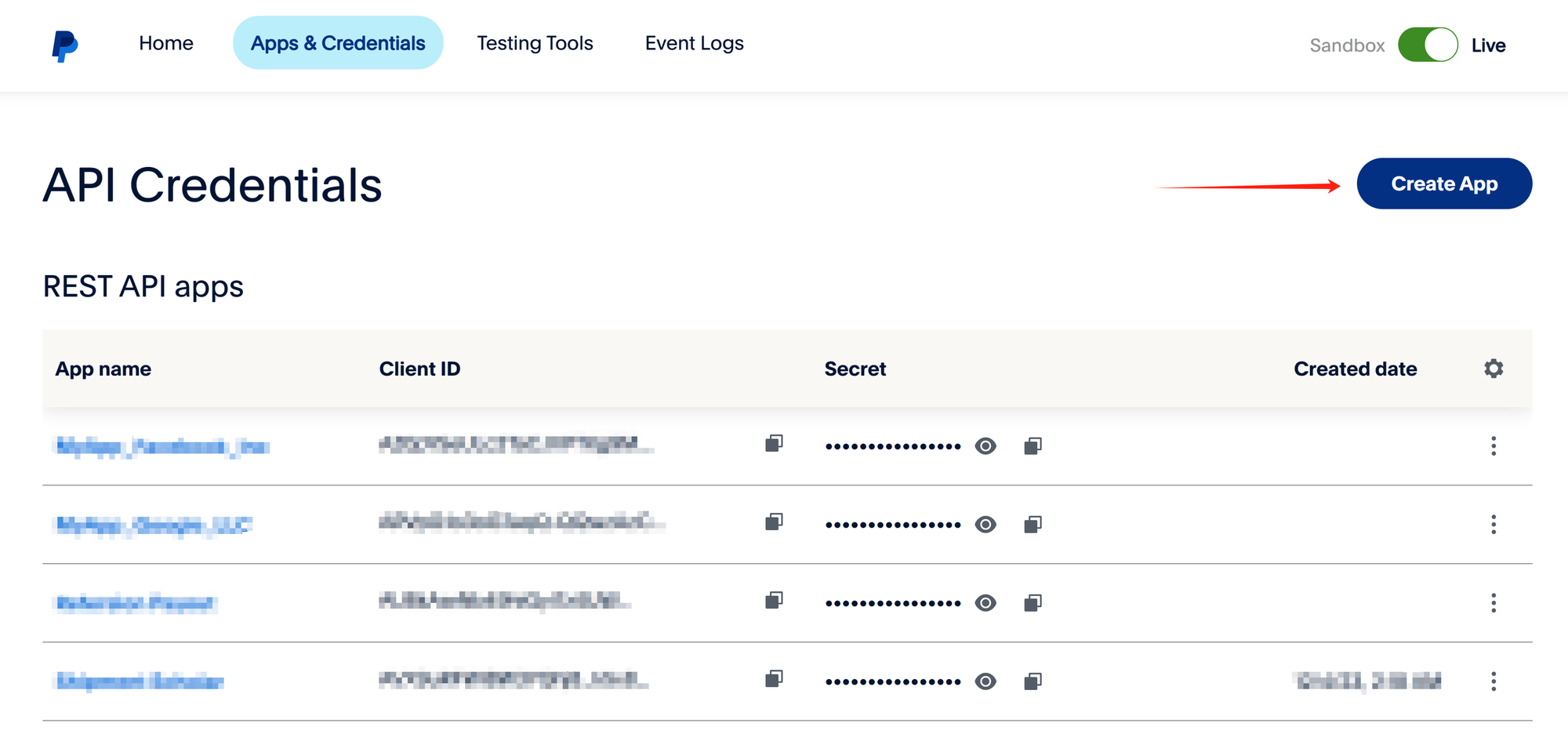
Give the app a name.
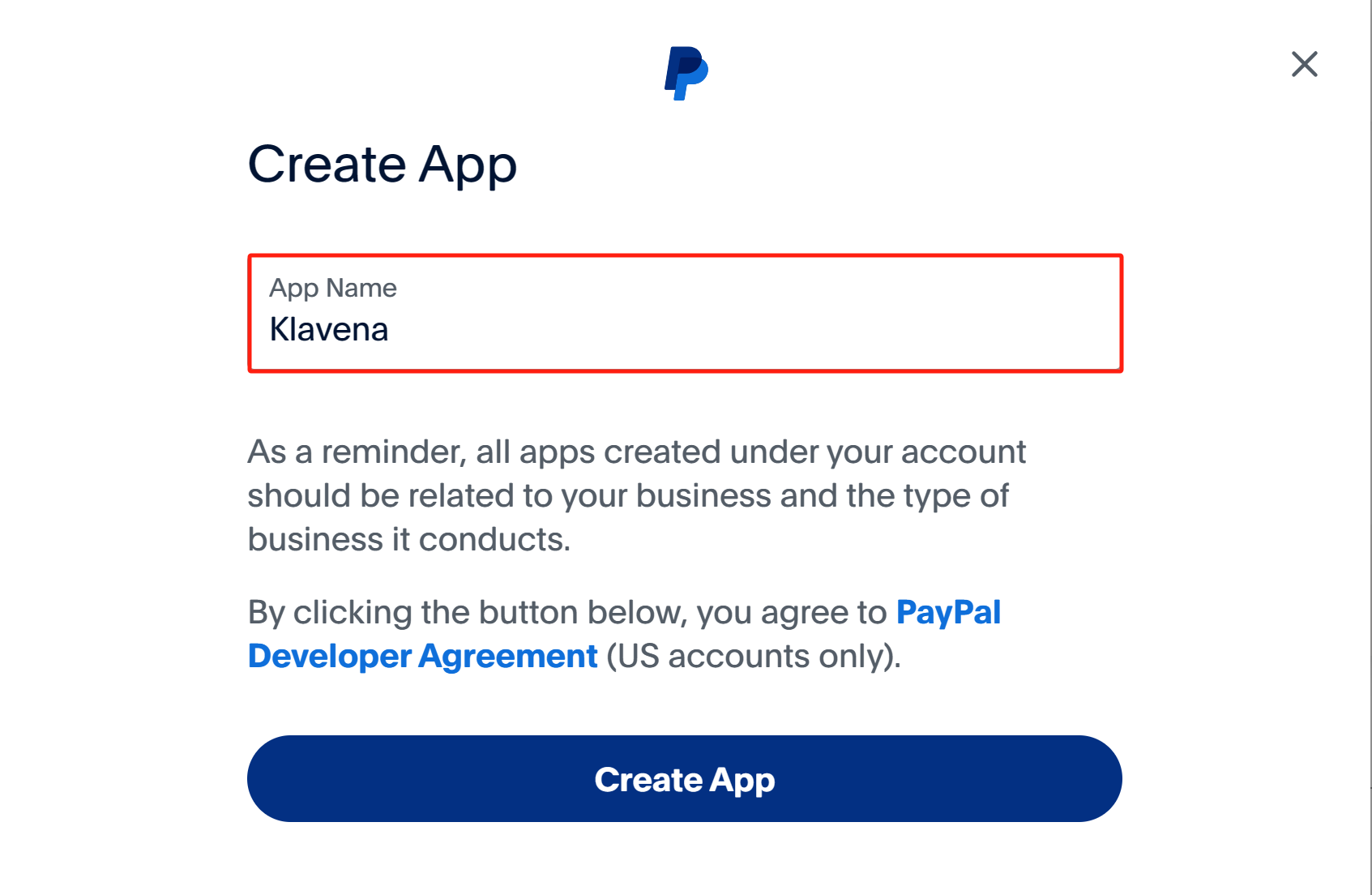
Scroll down and enable "Transaction search" to enable Klavena to read your transactions.
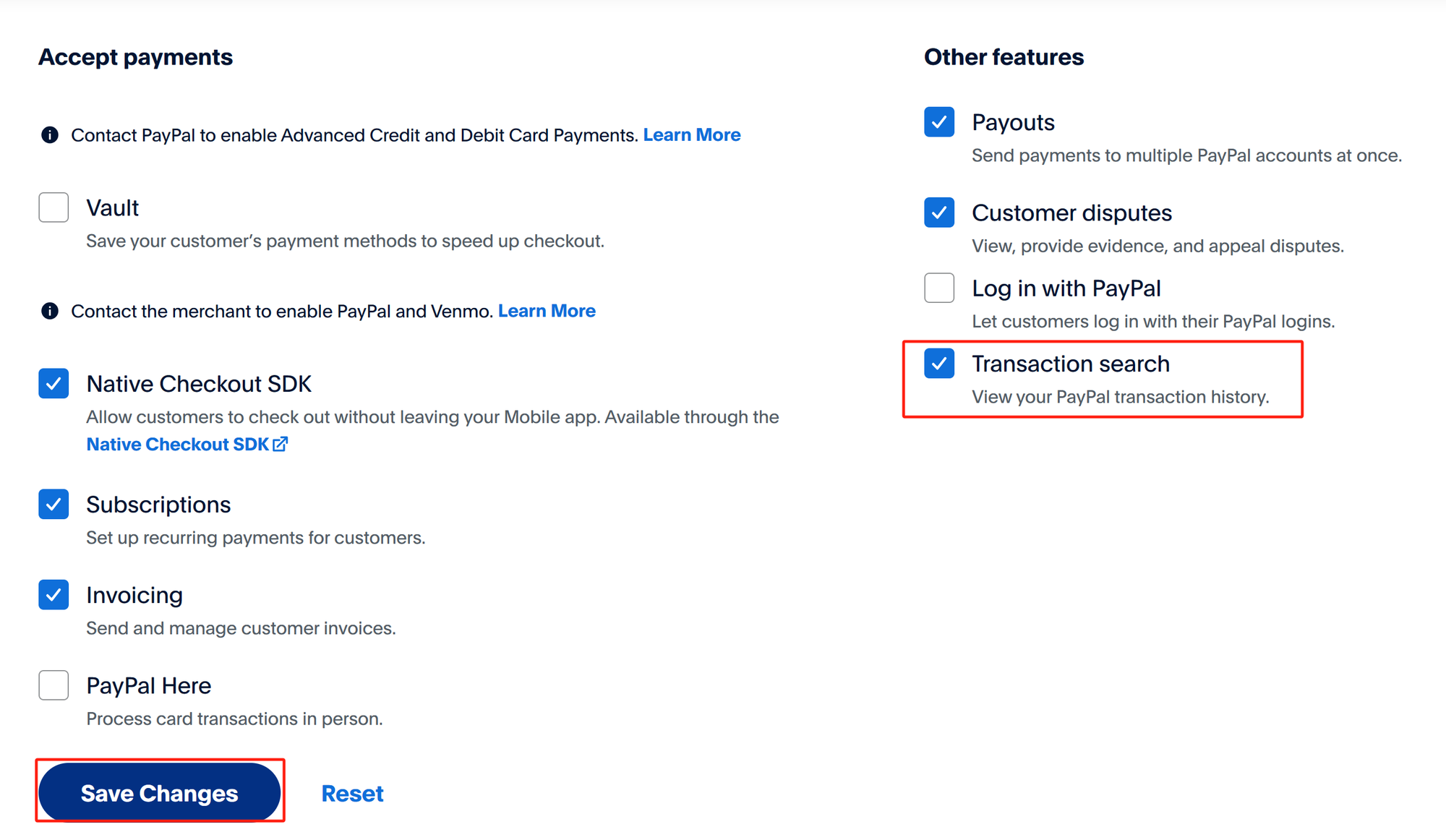
Copy and paste the API credentials.