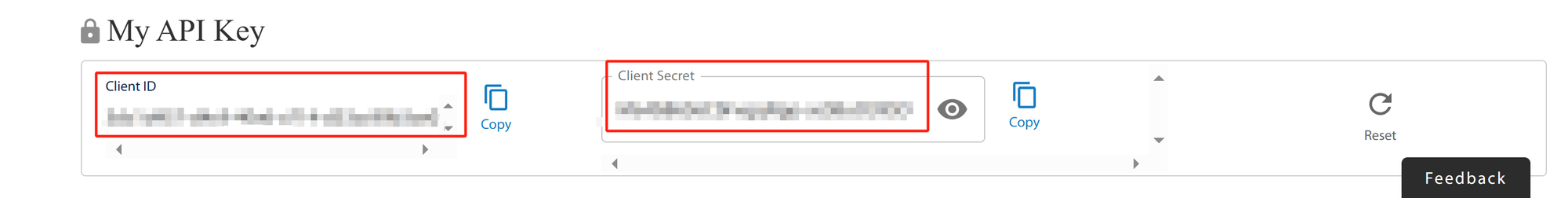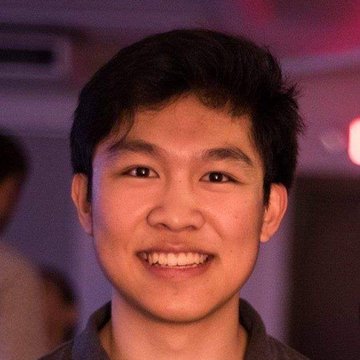First, navigate to https://seller.walmart.com/ and log in to your Walmart marketplace account.
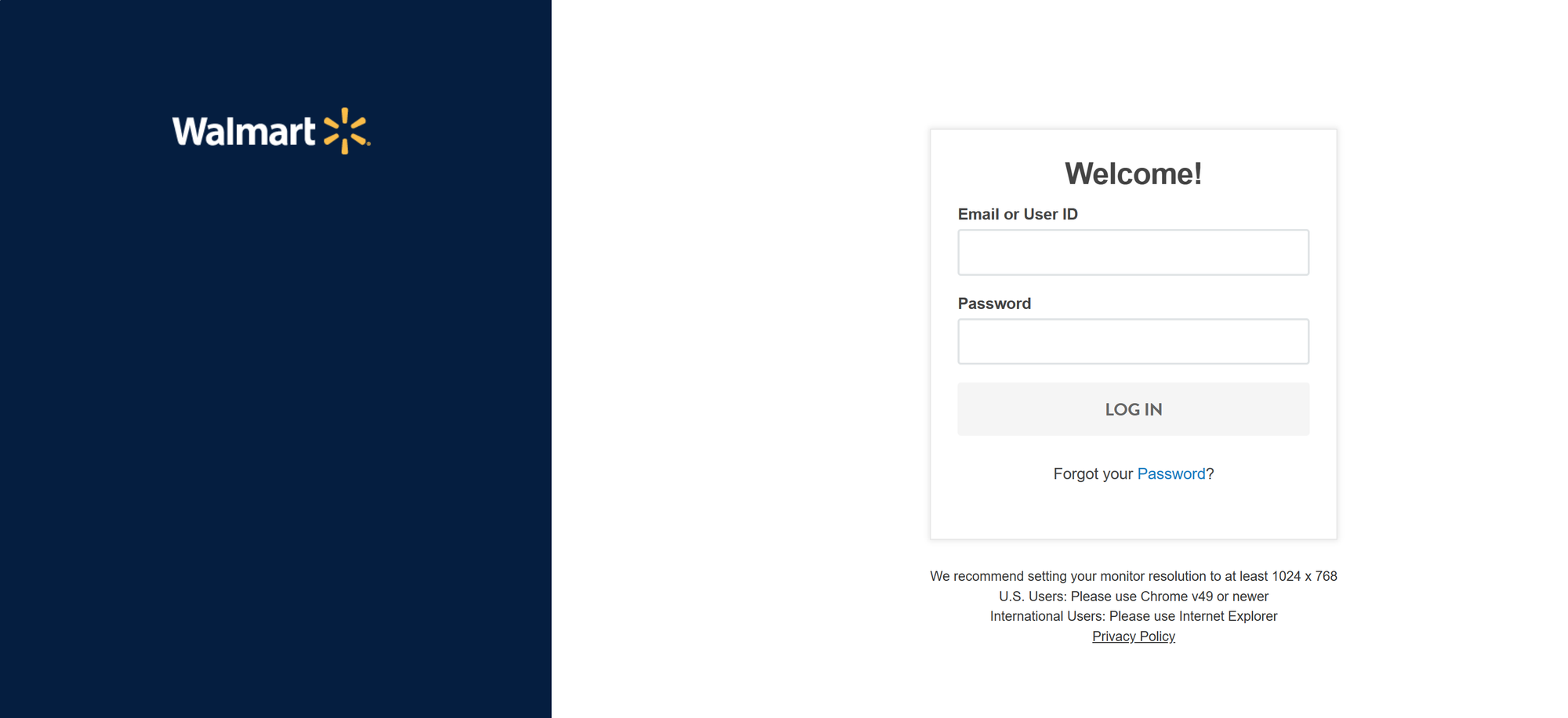
In the top menu, click on the "Settings" icon.
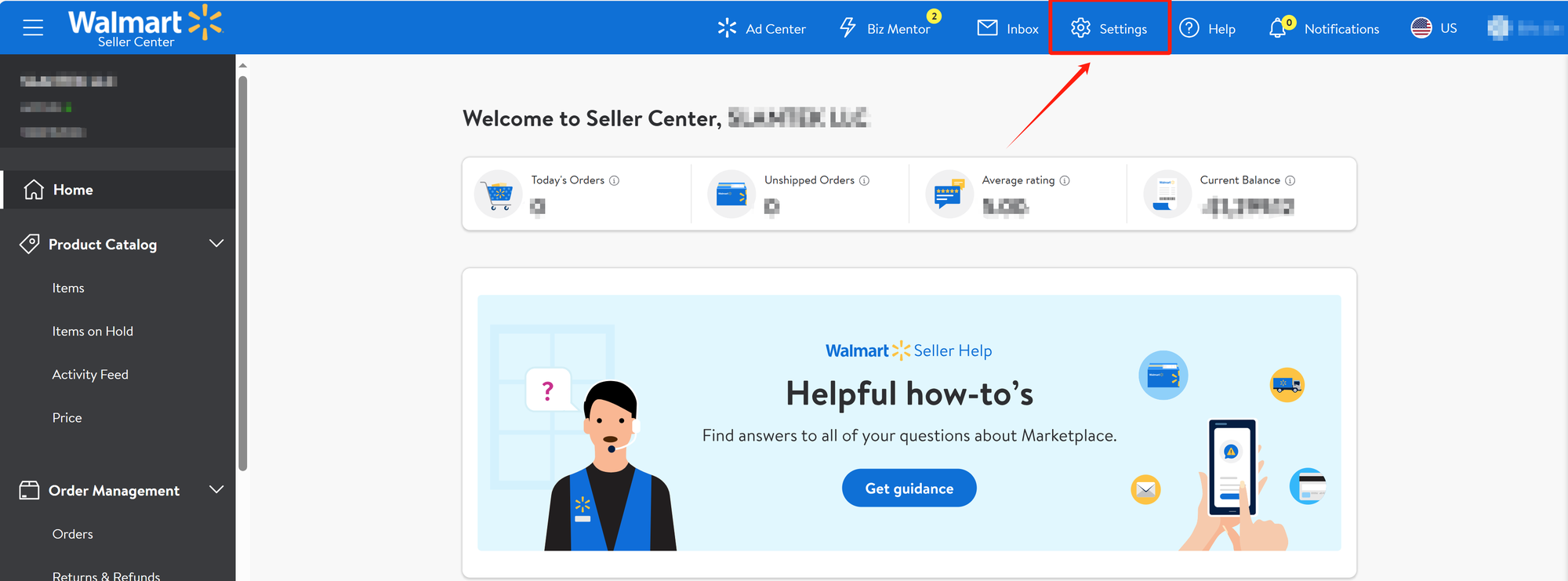
Click on "API Key Management".
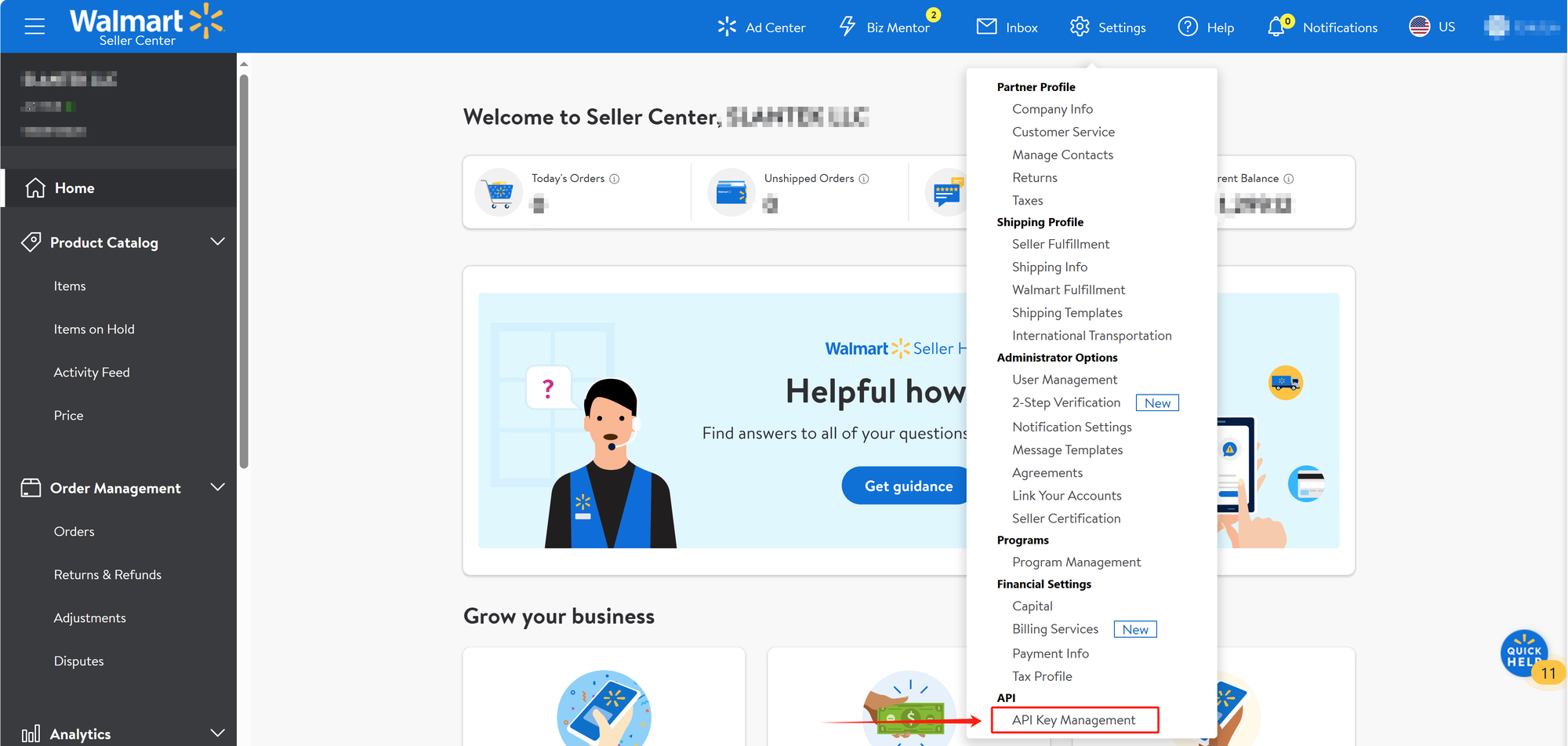
Click on "API Key Management"
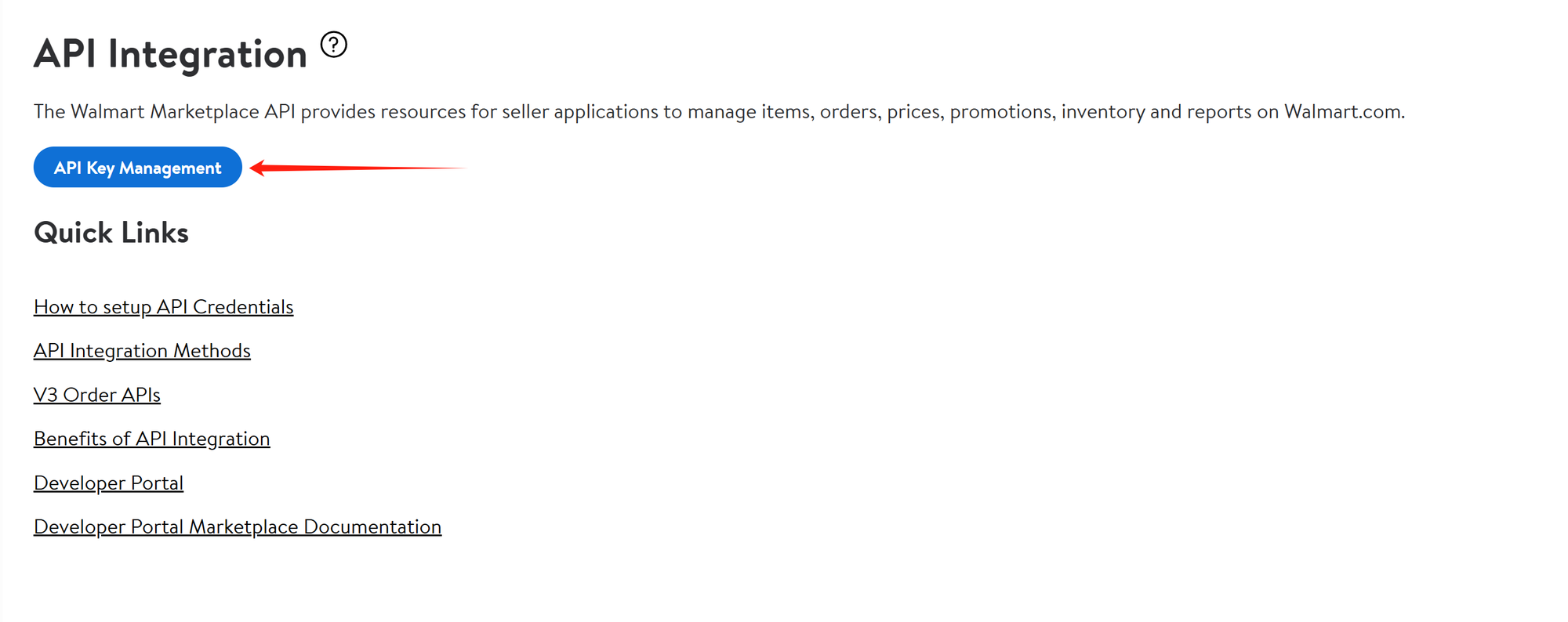
Scroll down and copy the Client ID and Client Secret in My API Key.