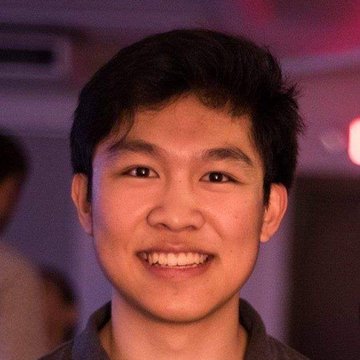Getting Started
First, if you haven't already, go through the following tutorial to connect your sales channel to your accounting software and import your sales data.
Getting Started - Klavena Documentation
QuickBooks Online Reports
QuickBooks Online offers many reports or "views" of the data that you import into it. Two of the main reports are the Balance Sheet and the Profit and Loss Statement.
Balance Sheet
The balance sheet is a summary of the financial balances of an individual or organization, listing assets, liabilities, and ownership equity as of a specific date.
Klavena mainly deals with the Bank Account section of the Assets section. The main assets are the cash in your bank account and the value of your inventory. Klavena also creates a bank account per sales channel marketplace because these marketplaces hold your money until they pay it out to you. Even though this money isn't in your bank account yet, it still is technically yours, so it's wise to keep track of it this way.
Here we have pulled up the Balance Sheet report in QuickBooks.
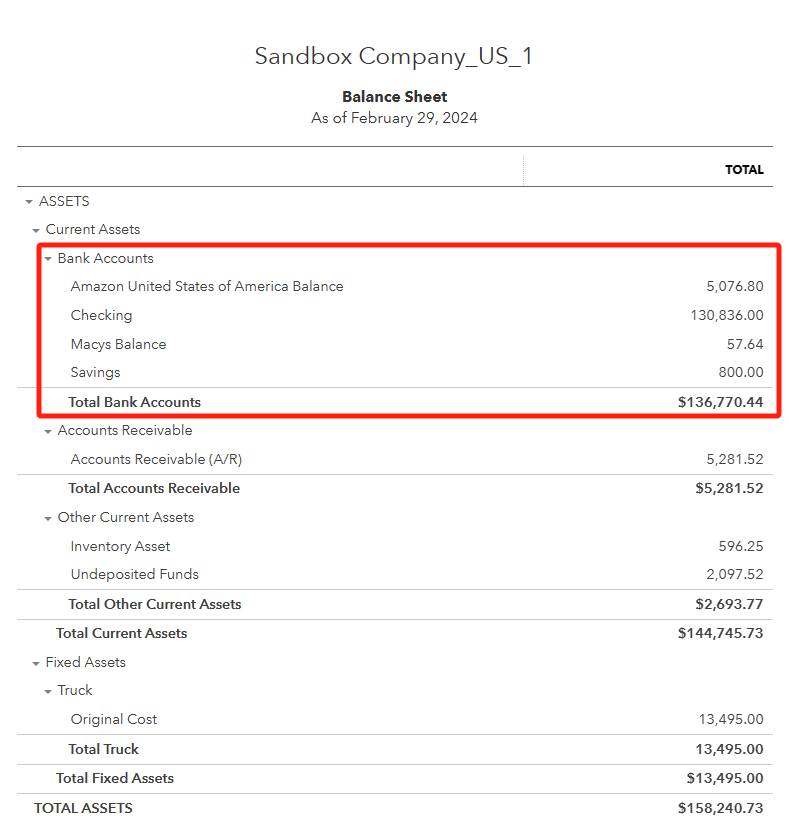
Here we can see the various assets of the company: bank accounts, account receivable, inventory, undeposited funds, fixed assets, etc.
Klavena mainly deals with the Bank Account section. It creates a "Bank Account" chart of account per marketplace to keep track of the money moving into that sales channel. Then, when you get paid out, typically into your business checking account, you can transfer that money from the sales channel bank account into your checking bank account.
Profit and Loss (P&L)
A Profit and Loss (P&L) statement, also known as an income statement, is a financial document that outlines a company's revenues and expenses over a specific period, typically a month, quarter, or fiscal year. It serves to assess a company's profitability by comparing its income against its expenses.
The formula for calculating profit or loss is Revenue - Expenses = Profit or Loss. This statement is crucial for business owners and investors to understand the financial health of a company, analyze performance, and make informed decisions.
Klavena creates different income accounts to categorize the different types of income: product sales, tax, shipping, promotion, and other. Klavena then creates different expenses accounts to categorize the different types of expenses: remitted tax, commission, fulfillment, storage, advertising, and miscellaneous.
If you are using QuickBooks Online Plus or Advanced, look at the Profit and Loss by Class report. Else, look at the generic Profit and Loss report.
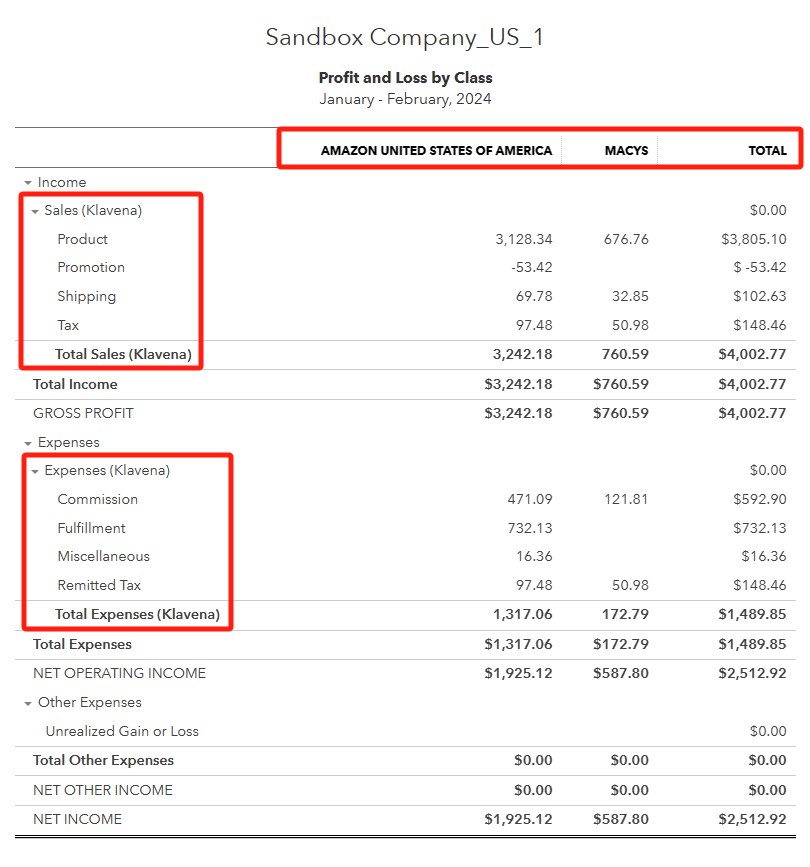
Here, you can see the breakdown of income and expenses into these categories, and also by sales channel. Note: the breakdown by class is only available in QuickBooks Online Plus or Advanced.
Profit and Loss (P&L) With COGS and Inventory Tracking
One item clearly missing in the above report is the Cost of Goods Sold (COGS). This is assuming that you are using the accrual method.
Even if you have created a purchase transaction in QuickBooks Online to buy your products, these will not show up in the profit and loss report.
This is because with the accrual method, the cost of goods is only calculated when the item is sold, and we haven't enabled inventory tracking to know when a certain inventory item is sold.
Please follow this tutorial to enable inventory tracking in Klavena and Quickbooks.
After you have setup inventory tracking, undo all your current settlements, and re-import the settlements so that the new QuickBooks transactions keep track of inventory.
The new profit and loss report will look like this:
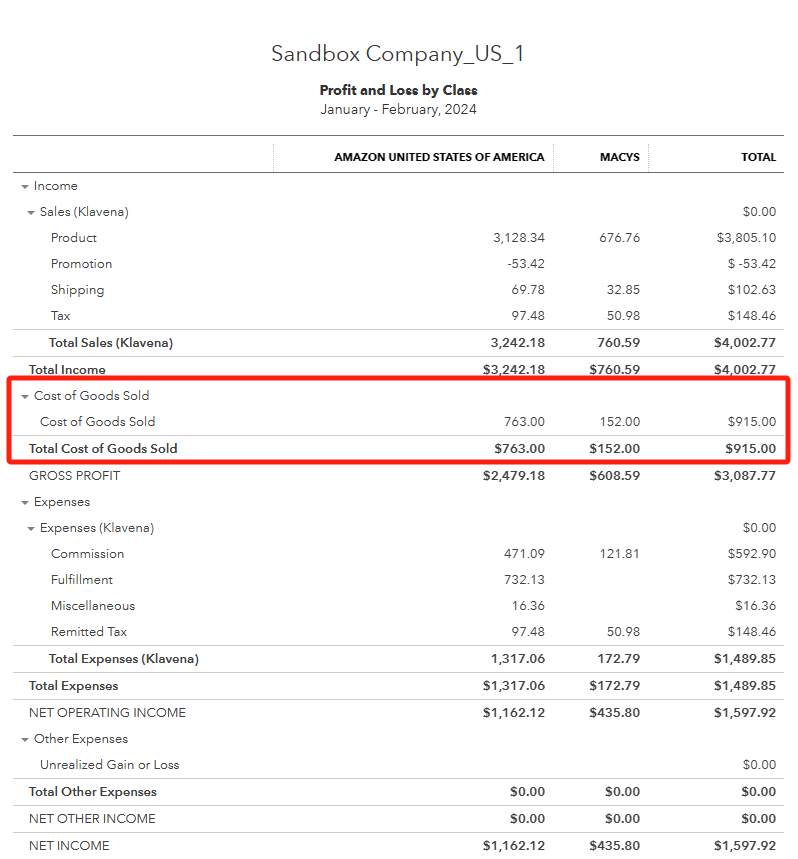
Now, the Cost of Goods Sold row will show up, because QuickBooks Online will be able to automatically calculate this based on what was sold during this period and how much it costed.