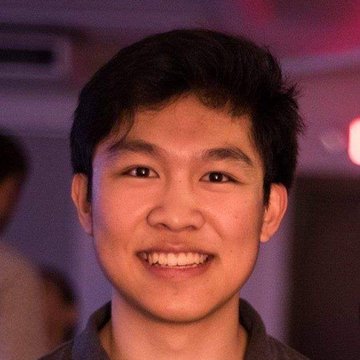Turn on Multicurrency
We use your default QBO currency as the Home currency to set up your clearing account. If you have a sales channel in a different currency to your home currency, you will need to enable multicurrency with the following steps:
- Go to Settings
- Select Account and settings.
- Select Advanced.
- In the Currency section, select Edit ✎.
- From the Home Currency ▼ dropdown, select your currency.
- Select the Multicurrency checkbox and confirm that you understand that you can't undo this option.
- Select Save.
The Manage Currencies link that appears takes you to the Currencies page, where you can manage the currencies you use.