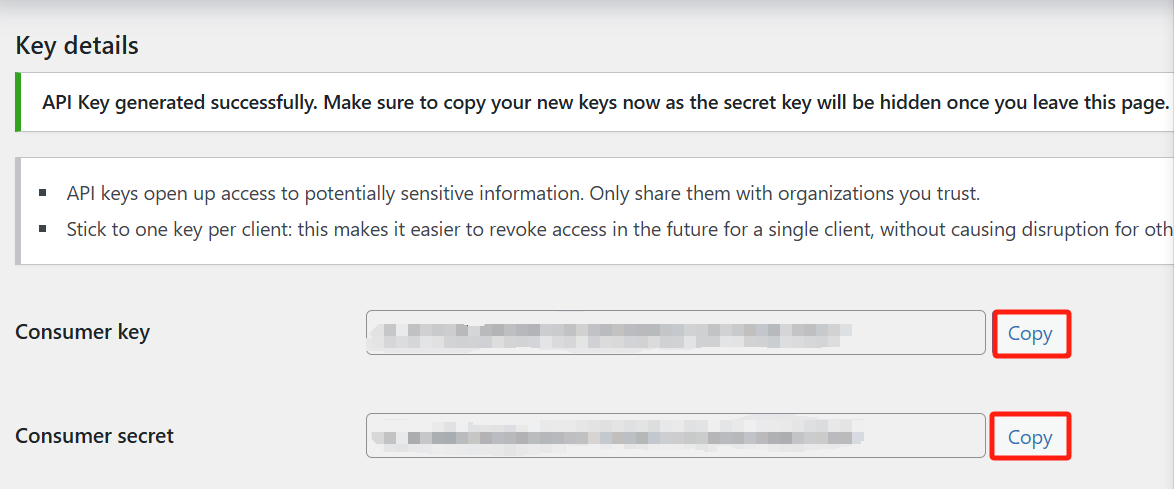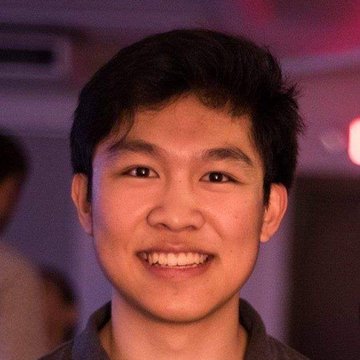Navigate to the Settings page of the WooCommerce admin dashboard.
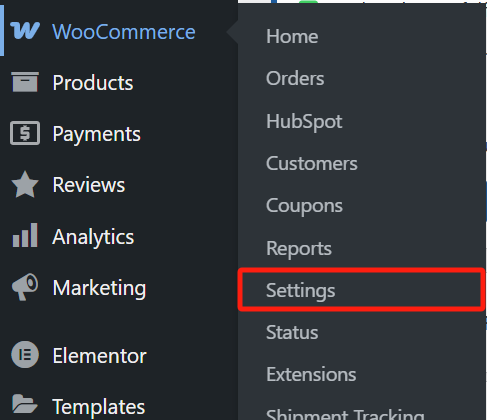
Click on "Advanced"
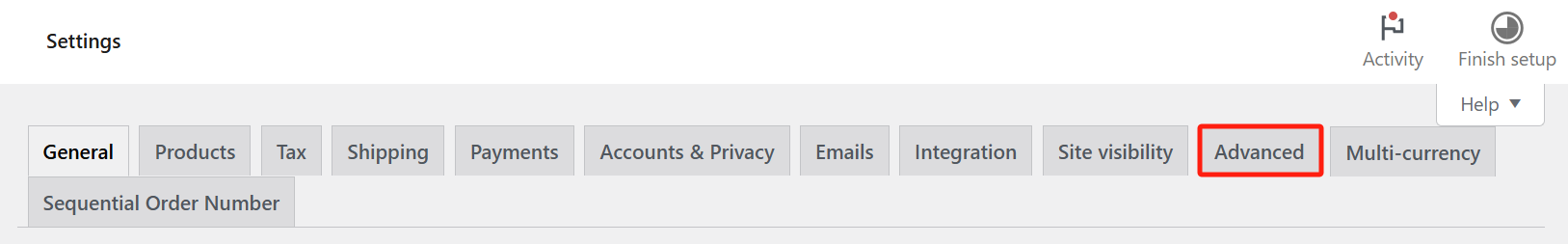
Click on "Rest API"
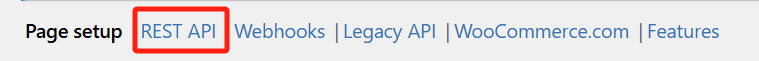
Click "Add Key"

Name the Key "Klavena" and set the Permissions as "Read". Click "Generate Key"
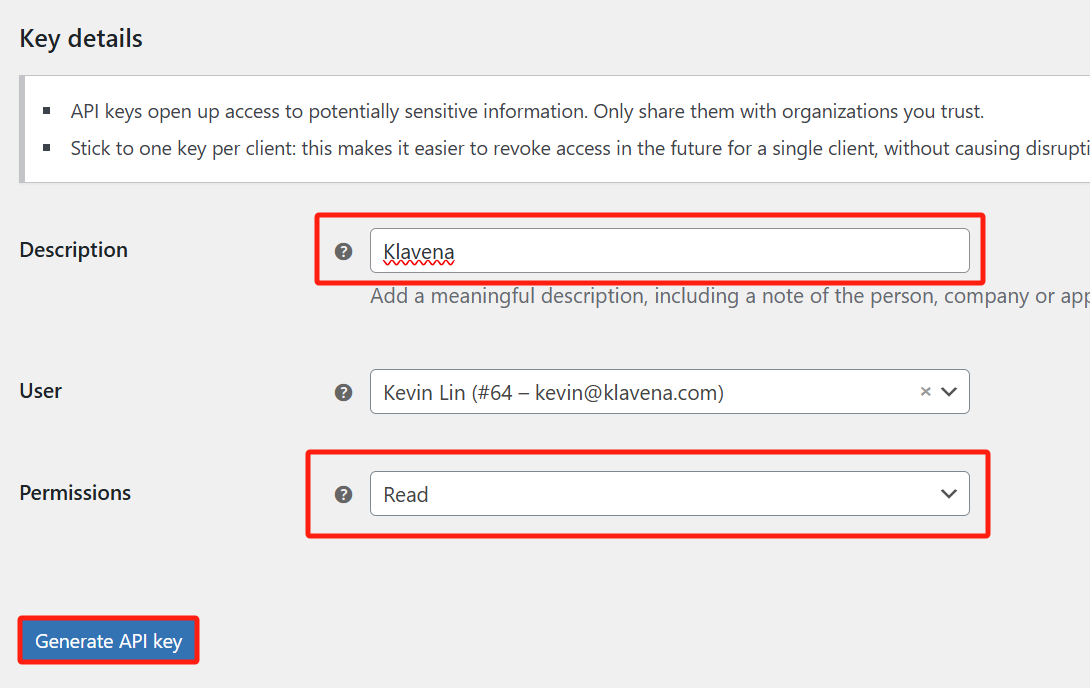
Copy the newly generated key information. Consumer key corresponds to Client Id in Klavena. Consumer secret corresponds to Client Secret in Klavena