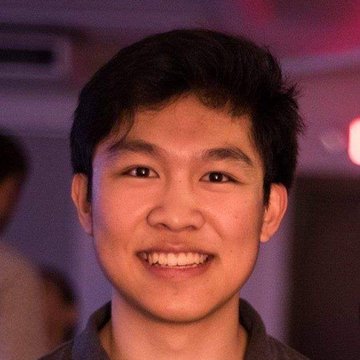The action could not be completed because another user was creating, editing or deleting a transaction...
When you encounter this error message in QuickBooks through their webapp or through the API, this means that you need to wait some time before trying again.
Specifically, you need to wait until the other transaction with inventory items finishes before trying again.
This is because transactions with inventory products cause every transaction after it with the same inventory products to update their cost of goods sold. Remember, QuickBooks Online uses the first-in-first-out (FIFO) algorithm to calculate cost of goods sold automatically for inventory items. So, when you insert a transaction into QuickBooks, it has to update the cost goods of every transaction afterwards because those transactions afterwards are no longer the "first out".
This can take some time, and QuickBooks intelligently doesn't let you insert two transactions with inventory items at the same time, because otherwise a race condition will occur.
Klavena, a software that automates ecommerce accounting, handles this when importing transactions with inventory items by queueing transactions so that they don't occur at the same time.